DLL Import¶
Since it took me a while to figure out how to add a DLL to the Ragexe or Ragexe_RE client, I will explain it now in under 5 minutes.
At first we need 2 things to get it working.
- Stud PE, which we need to import the DLL.
- An example DLL to find out if it worked out well.
When you finished downloading these two files, extract the setup from the Stud_PE.zip and install it to your computer.
After you installed it and started it, there should be a window popping up, which look like this:
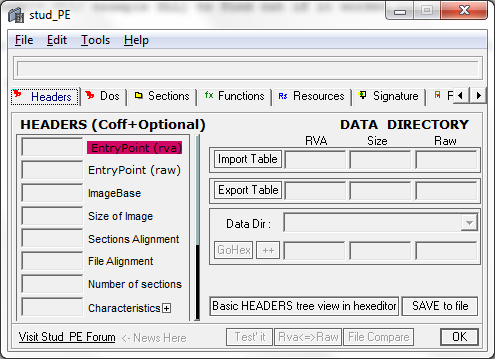
Then click on File in the top menu and then on Open PE File. Then there will show up a File Open Dialog where you choose your RagnarokExe.
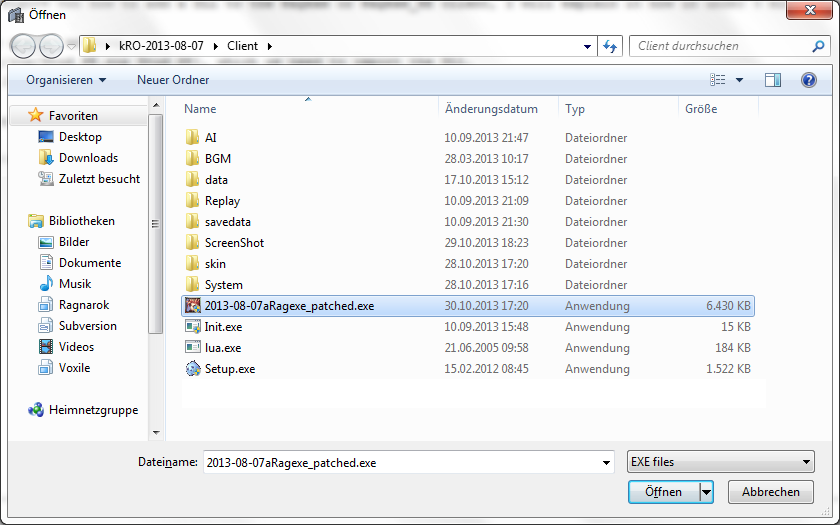
After that the PE File gets loaded and you switch to the Function Tab in the Program, like here:
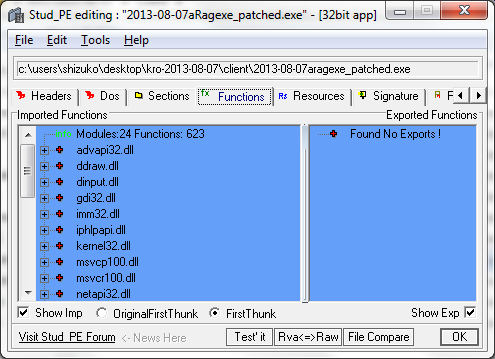
In Order to add our own DLL to the list of the DLL's which get loaded, rightclick into the window where the DLL Files are listed and choose "Add New Import". A new windows is opening which looks like this:

There you choose your own DLL with the File Open Dialog which you open with "DLL Select" and then you choose the function which should get loaded. A DLL has a startup routin which we load from our example.dll which you downloaded before. It looks like this:
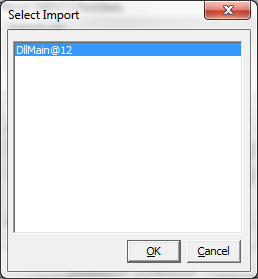
And if you choose the DllMain@12, it has a blue background and then click on Ok. Your Import Adder should look like this:

Just close the program, move the dll to your client's folder and start the client. Then there should be a MessageBox when your Client starts, which looks like this.
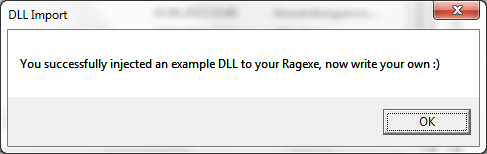
Congratulations, you added a DLL to your Client.